A Fun Google Trick to Customize Your Search Experience
Welcome to Gog logo – the playful and creative Google trick that lets you replace the classic Google logo with your own name or any text of your choice!
Whether you’re looking for a way to impress friends, celebrate an occasion, or just enjoy a cool Google Easter egg, Goglogo makes it fun and effortless. This tool turns your search engine into a custom experience where your name becomes the logo, just like Google’s – but uniquely yours.
✨ What Is Gog logo?
Gog logo (also known as Gologo, Google My Way, or even Google Gothic) is a fan-favorite tool that lets you:
-
Replace the standard Google logo with your name or any custom word
-
Choose from animated styles like Google Gothic or festive themes
-
Use the search engine powered by Google Custom Search
-
Set it as your homepage and use it just like Google!
This tool is a modern Google Easter egg—a clever trick that’s not only fun to use but also easy to share.
⚠️ Note: Goglogo is not affiliated with Google Inc. All trademarks remain the property of their respective owners.
🎨 How to Use Goglogo – Customize in Seconds!
Follow these simple steps to create your personalized Google-style logo:
-
Visit Gologo
Go to the Goglogo website. You’ll see a variety of animated Google-like styles. -
Enter Your Text
In the input field labeled “YourName”, type in your name or the word you want to appear in the logo.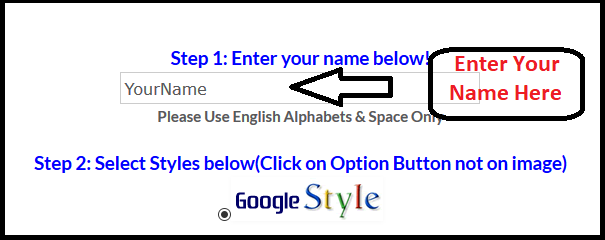
-
Choose a Logo Style
Pick from fun styles such as Google Gothic, birthday themes, or creative effects. Click the round button (not the image) to select your preferred style.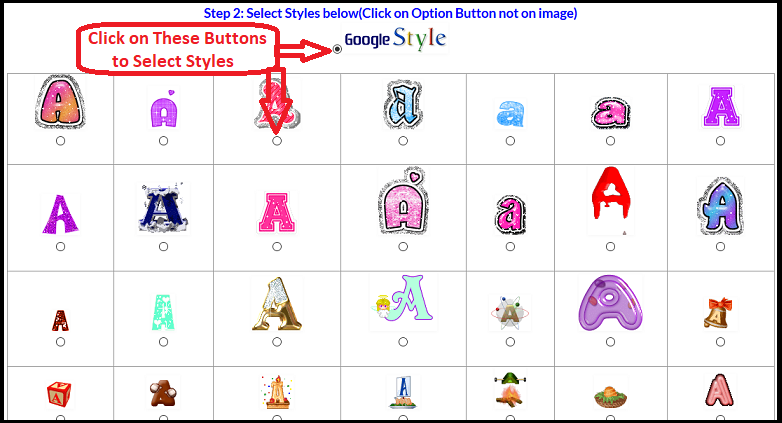
-
Create Your Search Page
Click submit, and voilà! You’ll see a search engine with your personalized Google logo.
🌐 Set Goglogo as Your Homepage
Why stop at just creating it?
Set your custom Gog logo search engine as your homepage so every time you open your browser, you’re greeted with your own name or message in the iconic Google style!
Perfect for:
-
Celebrating birthdays or anniversaries
-
Surprising a friend with a custom Google-style greeting
-
Promoting your brand or startup
-
Playing around with this awesome Google trick
📣 Share the Fun – Go Viral!
Love what you created? Share it!
Goglogo is more than just a logo tool—it’s a viral Google Easter egg that your friends and family will love. Send your custom logo page via:
-
📱 WhatsApp
-
📸 Instagram
-
🐦 Twitter
-
📘 Facebook
Try things like:
-
“Happy Birthday” as a logo
-
Your favorite football club or celebrity name
-
A funny phrase or inside joke
Let your creativity run wild!
🔍 Related Searches & Popular Queries
People who use Goglogo also search for:
-
Google My Way
-
Google Gothic
-
Google Easter eggs
-
Google tricks to change logo
-
Google name change to my name
-
Gologo / Golo Golo / Googlogo
-
Make my own Google logo
🚀 Ready to Try the Google Logo Trick?
It’s time to put your name where Google’s logo used to be.
No coding, no hassle—just pure fun and customization.
👉 Click here to try Goglogo now
Turn your browser into a playful, personal experience. Your name. Your logo. Your Google — your way.